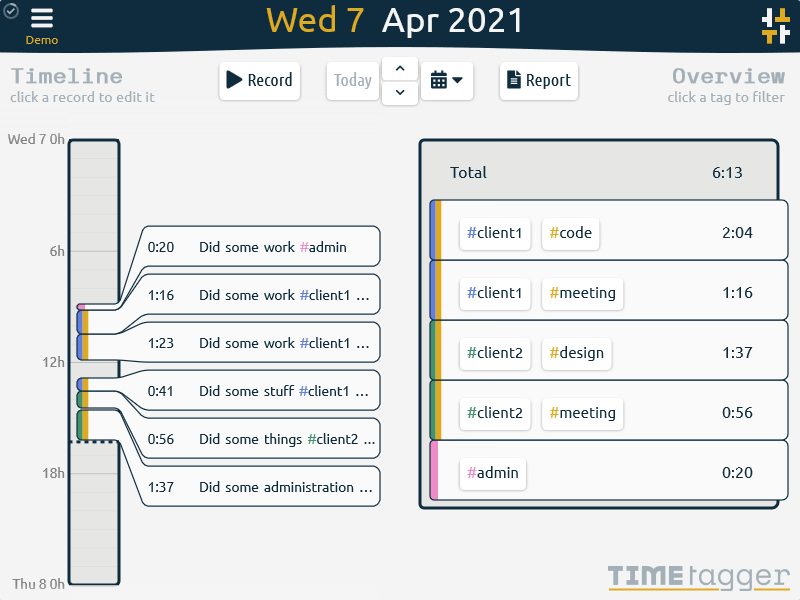Python vs Matlab
We regularly hear of people (and whole research groups) that transition from Matlab to Python. The scientific Python ecosystem has been maturing fast in the past few years, and Python is an appealing alternative, because it's free, open source, and becoming ever more powerful. This page tries to explain the differences between these two tools.
Matlab and Python and their ecosystems
Python, by definition, is a programming language. The most common implementation is that in C (also known as CPython) and is what is mostly refered to as "Python". Apart from the programming language and interpreter, Python also consists of an extensive standard library. This library is aimed at programming in general and contains modules for os specific stuff, threading, networking, databases, etc.
Matlab is a commercial numerical computing environment and programming language. The concept of Matlab refers to the whole package, including the IDE. The standard library does not contain as much generic programming functionality, but does include matrix algebra and an extensive library for data processing and plotting. For extra functionality the Mathworks provides toolkits (but these cose you extra).
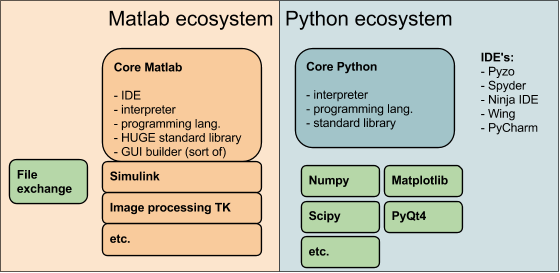
Diagram illustrating the differences between Python and Matlab in terms of their ecosystem.
To do scientific computing in Python, you need additional packages (e.g. Numpy, Scipy, Matplotlib). Additionally, you'll need an IDE. Many pythoneers come from a Linux environment and use a Python shell and an editor (like vi or Emacs), but people coming from Matlab prefer a feature-rich IDE (us included). There are a handful of IDE's available, some of which are for free.
Because Python is open and free, it is very easy for other parties to design packages or other software tools that extend Python. It is possible to create applications using any of the mayor GUI libraries (e.g. Qt), use OpenGL, drive your USB port, etc. Another example is Cython to enhance the speed of algorithms by converting Python to C code, and PyInstaller to create a standalone application from your source.
Each package is being developed by a different (but often overlapping) group of people, who are also users of the package. Many packages are available for different purposes. In this open source ecosystem most packages are driven by a handful of core developers, but many of a package users contribute to the development by reporting issues, helping with documentation, and making small improvements to the code.
The problem with Matlab
We do not intend to make Matlab look bad. We used to love Matlab ourselves! However, we think that Matlab has a few fundamental shortcomings. Most of these arise from its commercial nature:
- The algorithms are proprietary, which means you can not see the code of most of the algorithms you are using and have to trust that they were implemented correctly.
- Matlab is quite expensive, which means that code that is written in Matlab can only be used by people with sufficient funds to buy a license.
- Naturally, the Mathworks puts restrictions on code portability, the ability to run your code on someone elses computer. You can run your "compiled" application using the Matlab Component Runtime (MCR), but your portbale app must exactly match the version of the installed MCR, which can be a nuisance considering that Matlab releases a new version every 6 months.
- The proprietary nature also makes it difficult/impossible for 3th parties to extend the functionality of Matlab.
Furtheremore, there are some other issues that stem from Matlabs origins as a matrix manipulation package:
- The semicolon. It can be useful to show the result when you type code in the console, but in scripts it does not make any sense that one must end a line with a semicolon in order to suppress output.
- Indexing is done with braces rather than brackets, making it difficult to distinguish it from a function call.
Advantages of Matlab
Of course, Matlab has its advantages too:
- It has a solid amount of functions.
- Simulink is a product for which there is no good alternative yet.
- It might be easier for beginners, because the package includes all you need, while in Python you need to install extra packages and an IDE. (Pyzo tries to solve this issue.)
- It has a large scientific community; it is used on many universities (although few companies have the money to buy a license).
Advantages of Python
- Free. As in speech and as in beer. (It won't cost you a thing, and you are allowed to view and modify the source.)
- Beautiful programming language. Python was created to be a generic language that is easy to read, while Matlab started as a matrix manipulation package to which they added a programming language. As you become more familiar with Python, you will be amazed with how well it is designed.
- Powerful. Because it's well designed, it's easier than other languages to transform your ideas into code. Further, Python comes with extensive standard libraries, and has a powerful datatypes such as lists, sets and dictionaries. These really help to organize your data.
- Namespaces. Matlab supports namespaces for the functions that
you write, but the core of Matlab is without namespaces; every
function is defined in the global namespace. Python works with
modules, which you need to import if you want to use them. (For
example
from skimage import morphology.) Therefore Python starts up in under a second. Using namespaces gives structure to a program and keeps it clean and clear. In Python everything is an object, so each object has a namespace itself. This is one of the reasons Python is so good at introspection. - Introspection. This is what follows from the object oriented nature of Python. Because a program has a clear structure, introspection is easy. Private variables only exist by convention, so you can access any part of the application, including some of Python's internals. Of course, in good programming practice you would not use private variables of other classes, but it's great for debugging!
- String manipulation. This is incredibly easy in Python. What about
this line of code which returns a right justified line of 30
characters:
"I code in Matlab".replace('Matlab','Python').rjust(30) - Portability. Because Python is for free, your code can run everywhere. Further, it works on Windows, Linux, and OS X.
- Class and function definitions. Functions and classes can be defined anywhere. In one file (whether it is a module or a script) you can design as many functions and classes as you like. You can even define one in the command shell if you really want to ...
- Great GUI toolkits. With Python you can create a front-end for your application that looks good and works well. You can chose any of the major GUI toolkits like Wx or Qt.