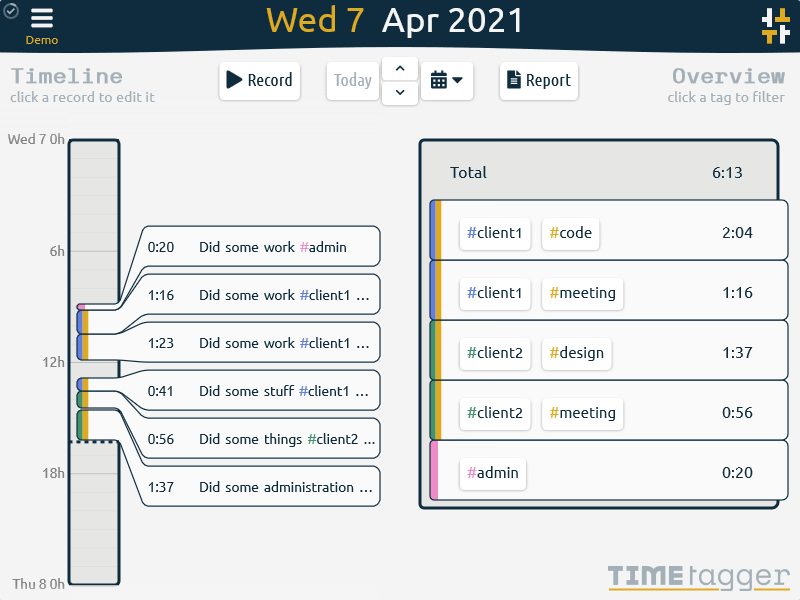Install Pyzo on MacOS
Option 1: install using the binary
We provide binaries to run Pyzo on MacOS.
- Download the
.dmgdisk image and mount it. - Copy the Pyzo app to to the Applications directory.
- If you get a warning about Apple being unable to check the file, you must right-click-open the file.
The binaries are build on a relatively old version of macOS. If it does not work, consider upgrading your OS or read on.
Option 2: install from source
You can install Pyzo into most Python interpreters. In the below command you can replace "pyside6" with "pyqt6", "pyside2" or "pyqt5":
$ python -m pip install -U pyside6 pyzo
Then run it with:
$ pyzo
Hacking on Pyzo
If you want to hack on Pyzo, install the source using pip in developer mode:
$ git pull https://github.com/pyzo/pyzo.git
$ cd pyzo
$ python -m pip install -e .
Eula
Pyzo distro is free software. No limitations, no DRM. Please read the Pyzo distro end user agreement for details: Pyzo EULA.