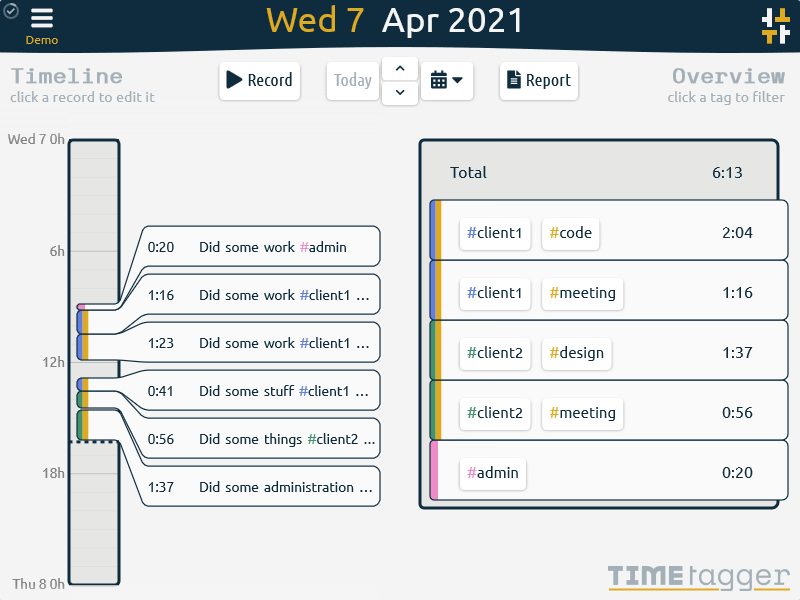Install Pyzo on Windows
Option 1: install using the binary
We provide binaries to run Pyzo on Windows.
- The easiest way to install Pyzo on Windows is to use the installer (which does not require admin rights).
- If your AntiVirus complaints, read this.
- Alternatively, you can download and unpack the zip-file. You can place the Pyzo directory anywhere you like.
- If you have a 32bit Windows distribution, select the win32 zipfile.
Uninstalling
To remove Pyzo, either run the uninstaller (when you used the installer on Windows), or simply remove the directory that you unpacked from the archive.
Option 2: install from source
You can install Pyzo into most Python interpreters. In the below command you can replace "pyside6" with "pyqt6", "pyside2" or "pyqt5":
$ python -m pip install -U pyside6 pyzo
Then run it with:
$ pyzo
You can also create a shortcut on your desktop for it. Create a new shortcut with "python.exe" as a target. Then edit it and make the target end with "pythonw.exe -m pyzo". To set the Pyzo icon use the pyzo/resources/appicons folder.
Hacking on Pyzo
If you want to hack on Pyzo, install the source using pip in developer mode:
$ git pull https://github.com/pyzo/pyzo.git
$ cd pyzo
$ python -m pip install -e .
Eula
Pyzo distro is free software. No limitations, no DRM. Please read the Pyzo distro end user agreement for details: Pyzo EULA.