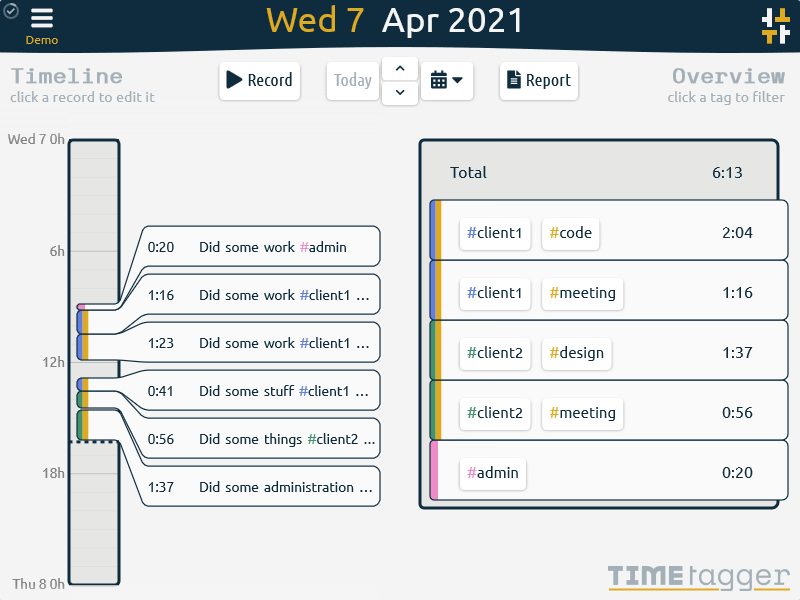Frequently asked questions
How can I use Pyzo with a virtual env?
To use Python interpreters from a virtualenv in Pyzo, set the environment
variables PATH and VIRTUAL_ENV in the shell configuration, and
set the interpreted EXE to python. Note that the $PATH is only
expanded from Pyzo version 4.4 (to be released).
See also issue #403:
VIRTUAL_ENV=/path/to/venv
PATH=/path/to/venv/bin:$PATH
Why is Matplotlib not interactive?
When working with Matplotlib, make sure you have pyqt installed
(conda install pyqt). The shell should integrate it automatically.
Then, you need to tell Matplotlib to be interactive:
import matplotlib.pyplot as plt
plt.ion()
Can I still distribute a conda environment together with Pyzo?
Yes, Pyzo detects interpreters relative to itself, so you can just create a conda environment, put the Pyzo binary in its root, and distribute that as a whole.
Why does Pyzo not come with a Python environment anymore?
Multiple reasons.
How do I install additional packages in Pyzo?
See the install section in the guide.
Pyzo does not look native on Linux GTK
For various reasons, the Pyzo binaries do not come with the GTK theme. However, you can force Pyzo to use your system PySide/PyQt4 libraries. Note that this only works if you Python version is ABI compatible with the one used to freeze Pyzo. See the file 'qt.conf' for more information. Of course, you can also simply run Pyzo from source.
Pyzo loses some key hits when running from source on new Ubuntu
See issue #247. It probably helps to re-install PySide/Qt.